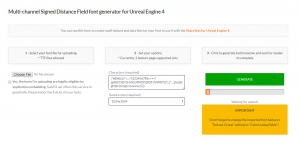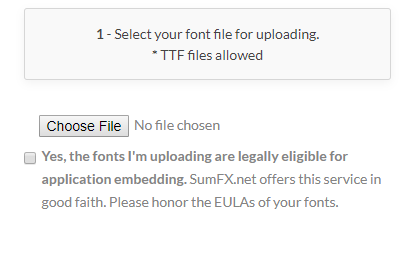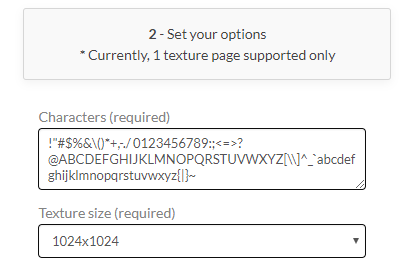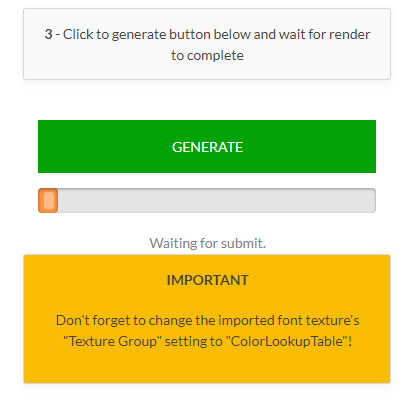SharpText comes with a single font: Roboto
Fortunately, you can also use your own fonts after a series of steps below:
- Open the MSDF Font Generator page in your browser.
- On this page; select your font for upload by pressing the “Choose File” button. Currently, this tool only supports TTF files. This may change in the future. Or maybe not.
You need to be sure you can use this font in your application in legal terms. If so, show your decision by the checkbox below. - By default, the generator will try to create all English letters, numbers and frequently used punctuation. You can include to or exclude from this list. However, your font should also support these characters to render them properly. You can also change the final render size in dimensions. Since the technology that SharpText is using (MSDF) is almost resolution independent, won’t need to change the Texture Size field most of the time.
- After you sure that all options are as desired, click to GENERATE button and wait for the generator to create your Font Data and Font Texture files.
- After generation completed, two new buttons will show up for downloading the Font Data and Font Texture files. Download these two files and save on your hard drive for later importing to your Unreal Engine 4 project.
NEXT: Importing Custom Fonts